Viewing forms in StudyWorks
Launch forms from your subject’s clinical data page. Press + in the Actions column and then press View Form.
Press Audit Trail to view the form’s historical record.
Print the form with Printable View.
Press the yellow dog-eared page icons to view the Audit Trail.
Information Scope
Solution: eCOA
Platform: StudyWorks
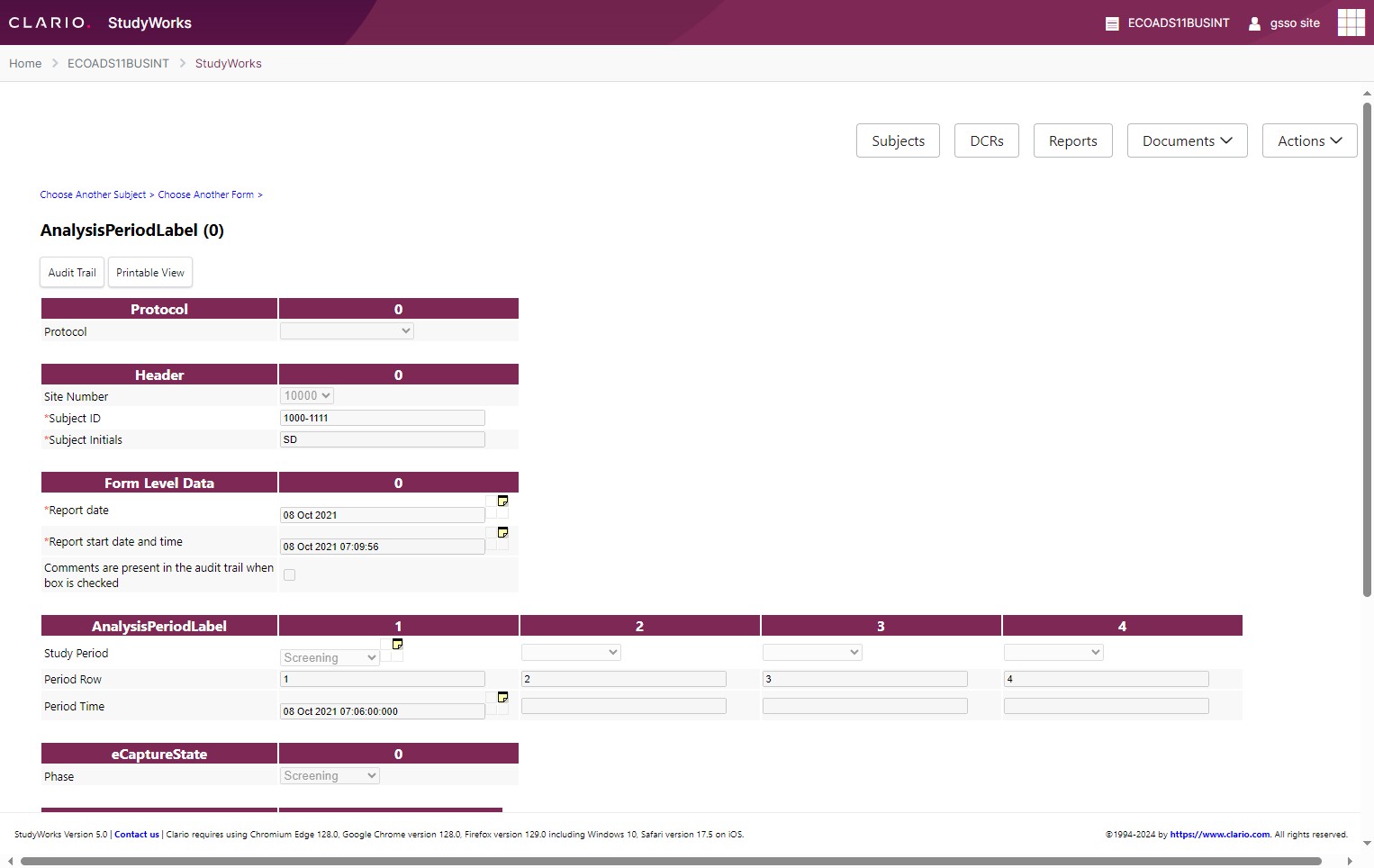
Using the navigational buttons
Subjects
Quickly view all subjects participating at sites associated with your StudyWorks role.
DCRs
Navigates to the Data Change Request management dashboard.
Reports
Navigates to SmartReports and Interactive Reports.
Documents
Lists any Clario documents related to your study.
Actions
Edit your account and easily contact Clario Customer Care.
Go back
Navigates you back to the subject’s clinical data list.
Mark as reviewed
Initiates the form review workflow.
Previous Diary
Takes you to the previous diary entry in the sequence. For example, if you’re currently viewing “Visit Start (10)”, pressing this button will navigate you to “Visit Start (9)”.
Next Diary
Takes you to the next diary entry in the sequence. For example, if you’re currently viewing “Visit Start (10)”, pressing this button will navigate you to “Visit Start (11)” if it exists.
